The AI Engineer's Survival Guide: Prototyping Fast with Supabase MCP and Vibe Coding
Two months ago, I couldn't build a database from scratch. This week, I shipped the entire Projects page for vibecoders.ph—complete with video storage, database backend, and live deployment.
The Challenge: As an AI/ML engineer, I could integrate LLMs like OpenAI and Claude. But when our community needed a full Projects page with video uploads and project management—I was stuck on the sidelines. I could use AI, but I couldn't build with it.
The Solution:
Control your database by just describing what you want
Vibe Coding
Focus on what you're building, not how to code it
What is "Vibe Coding"?
Think of it like talking to AI to build your app. Instead of typing out every single line of code yourself, you just describe what you want in plain English—"create a database table for users" or "add a video upload feature"—and AI writes the code for you. You focus on what you want to build, AI handles how to build it.
Learn more about vibe codingIs This Guide For You?
Check if this guide matches your current challenges
By the end: go from idea to deployed prototype in a single afternoon
Why AI Engineers Must Go Full-Stack
Here's the reality: the AI engineering role has shifted. It's no longer just about training models—it's about shipping products. If you can't build the full stack, you're getting left behind.
The Old Way
- • Build models from scratch
- • Train on custom datasets
- • Focus on accuracy metrics
- • Limited deployment scope
- • Experimental mindset
The New Reality
- • Integrate existing LLMs
- • Build full-stack applications
- • Focus on user value & speed
- • Production-ready from day one
- • Product-driven mindset
Today's expectations are clear:
- Prototype working features in hours, not months of experiments
- Show stakeholders something live: a dashboard, an assistant, a real product
- Own the full stack: frontend, backend, database, deployment
- Move fast and iterate—velocity is the new competitive advantage
The Bottom Line
If you can only build models but can't ship features, you're missing the biggest opportunity in AI engineering. The market doesn't want experiments—it wants working prototypes, delivered fast.
Meet Supabase and Model Context Protocol (MCP)
So how do you actually build full-stack prototypes in hours instead of weeks? Two tools changed everything for me: Supabase and Model Context Protocol.
What is Supabase?
Supabase is an open-source Backend-as-a-Service (BaaS) built on PostgreSQL. It provides:
Authentication
Database
Storage
Realtime
APIs
Edge Functions
It's built for rapid product development: set up a schema, manage data, store files/videos, expose endpoints. Perfect for prototyping fast.
What is Model Context Protocol (MCP)?
The Model Context Protocol (MCP) is a standard that lets Large Language Models (LLMs) and AI agents interact directly with platforms like Supabase.
Translation: Your AI assistant can talk to your database �
Create tables, run queries, manage storage—all through conversation.
Learn more: Supabase MCP Documentation
Example prompt:
"Use Supabase MCP to create table Projects with fields title, description, video_url, tags."
Behind the scenes, Supabase MCP generates the migration, updates your database, links your tables.
How MCP Accelerates Development
-
→
No manual migrations: Describe what you need, and your AI builds the schema
-
→
Integrated workflows: Upload videos, create tables, update content—all through prompts
-
→
Removes friction: Skip days of backend setup and ship working features today
Security & Risk Considerations
Because you're giving an AI agent access to your database backend, you need to think about:
- • Permissions: Who can access Supabase MCP, what rights they have (RLS policies)
- • Maintainability: AI-generated tables may not be built for scale
- • Debugging: AI-generated code may introduce subtle bugs — you still need oversight
How I Made the Shift
After discovering Supabase's MCP documentation, I realized I could delegate database setup and schema design to AI agents. Combined with vibe coding through GitHub Copilot and Cursor, my entire workflow transformed.
Example prompt:
"Can you add another project in the Featured Projects section using the details in project001.md and upload this screen-recorded video to the database using Supabase MCP?"
The agent handles table updates, video uploads, and metadata automatically. I focus on the prompt and the flow—that's vibe coding.
The Results
In just 4 hours, I built the Featured Projects section for vibecoders.ph—complete with database backend, video upload capability, and live deployment.
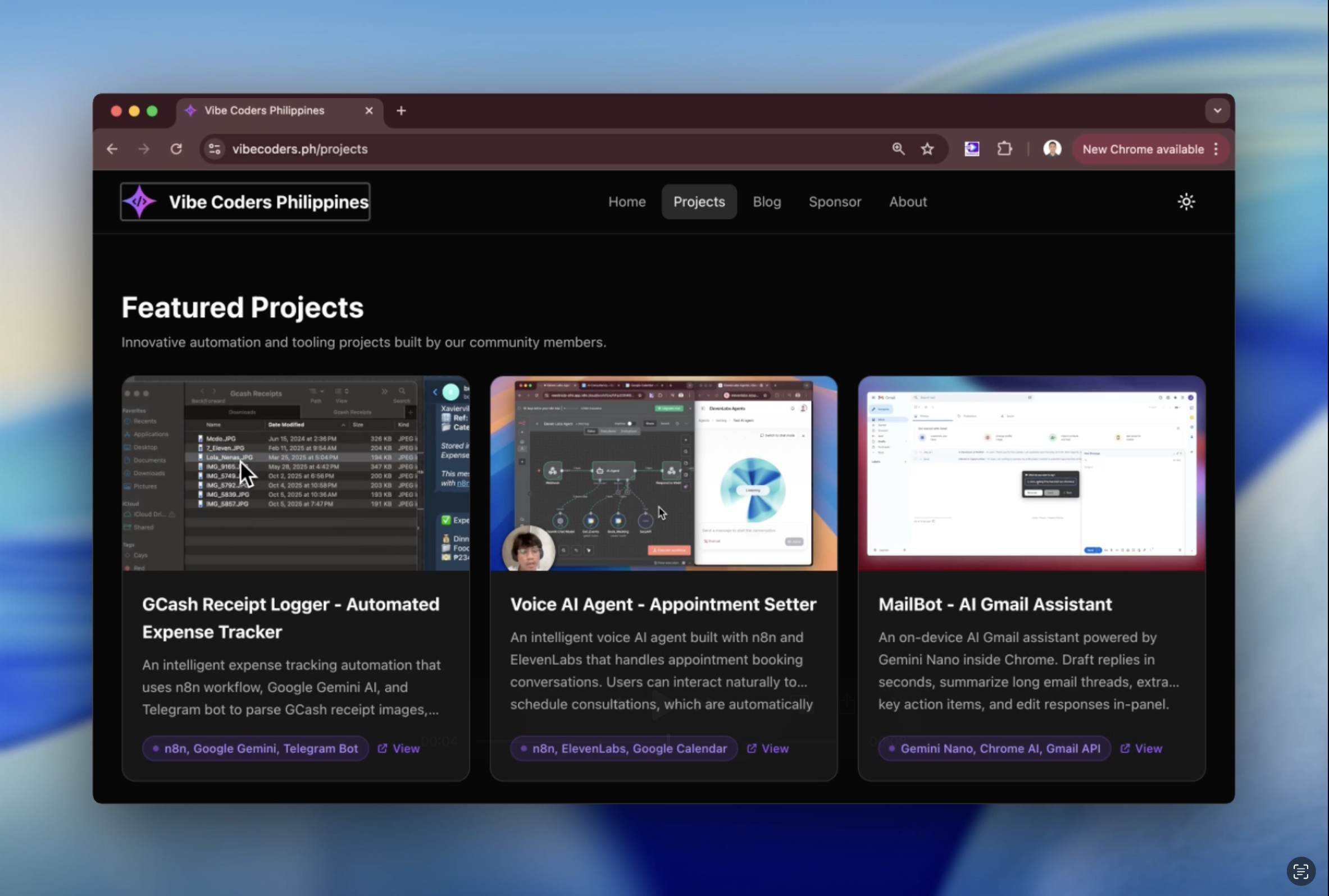
Live Projects Page — Built in 4 hours using Supabase MCP and vibe coding
The Main Achievement: Built our community's Projects showcase page with video storage, project descriptions, tags, and categories — fully deployed on the same website hosting this blog.
Video Upload System: Integrated Supabase Storage for seamless video handling with automatic optimization
Database Backend: PostgreSQL tables with proper relations for projects, tags, categories, and featured content
Admin Panel: Complete project management with video previews, status controls, and featured project toggles
How to Prototype Fast with Supabase MCP and Vibe Coding
Step-by-Step Workflow
1. Define the Idea and Required Data Model
Start with what you want to build: e.g., "Featured Projects page with video uploads, title, description, tags, category."
2. Use Your IDE + GitHub Copilot / LLM to Scaffold Front/Back Code
Example prompt:
"Generate API route for getting featured projects from Supabase, using Next.js."
3. Use Supabase MCP to Create Tables/Migrations Directly from Prompts
Example prompt:
"Create a FeaturedProjects table with fields for title, description, video URL, and tags."
Your AI agent handles it — you're done.
4. Connect Storage (Videos/Files) + Metadata Tables in Supabase
Example prompt:
"Use Supabase MCP to upload this video to project-media storage and link it to my FeaturedProjects table."
Your AI agent uploads the file, stores the URL, and updates the metadata automatically.
Best Practices & Tips
Start with simple scope — you can improve later
Keep your schema clean — naming conventions, types, indexes matter
Use branching and version control for your database changes too
Use prompt templates — reuse prompts for MCP and code scaffolding
Don't treat the database as an afterthought — You now wear the database engineer hat
While "vibe coding" emphasizes speed, keep maintainability in mind: add tests, code review, ensure you understand "what's under the hood"
The Future is Full-Stack AI
Tools like Supabase MCP and vibe coding are making it possible for a single developer to prototype complete AI-powered applications in hours, not months.
You already know enough AI.
Now learn to ship.
Pick something small. Use MCPs. Deploy it. Share it!.
That's how you stop being the engineer who studies AI and become the one who ships with it.
Frequently Asked Questions
Q1: How do I get started with Supabase MCP if I've never used Supabase before?
Start with a free Supabase account, create a project, then follow the MCP setup guide. You'll configure it in your AI assistant (Copilot, Cursor, Claude) by providing your Supabase project credentials. From there, you can use natural language prompts to create tables, manage data, and handle storage—no SQL required.
Q2: Does Supabase MCP replace traditional database development?
Not entirely. MCP accelerates it by letting an agent/machine create and manage schema/data via prompts, but you still need to understand schema design, query efficiency, and production-readiness.
Q3: Is using Supabase MCP safe for production?
You need to manage access/permissions carefully. The security documentation warns against exposing Supabase MCP directly to the internet without protection. Always implement proper authentication and Row-Level Security (RLS) policies.
Q4: Do I still need to know SQL or database design?
Absolutely. Even though tools help, understanding database fundamentals (normalization, indexes, migrations, data modeling) is what keeps your system robust. Learn more: PostgreSQL Tutorial
Q5: What LLMs or tools do you recommend for vibe coding?
Use:
- → GitHub Copilot for code generation
- → ChatGPT for general tasks
- → Claude for specific workflows
- → Gemini for drafts/slides/images
- → Cursor for AI-powered IDE
Integrate Supabase MCP directly in your IDE—no dashboard needed. Your AI agent handles database operations through natural conversation.
Further Reading & Resources
Official Documentation
Essential Tools & Platforms
AI Tools
Development Tools
Ready to Build Your First Prototype?
The tools are here. The documentation is clear. The only thing missing is your first project. Pick an idea, open the Supabase MCP docs, and start building.
Join the community building the future of AI engineering